
If you own a Surface RT and you are a tech geek, most likely you got it installed with the latest Windows RT 8.1 Preview. While it’s fun to play with all the latest features, there is a pretty annoying issue with this preview on the Surface RT, particularly on the battery life. With the Windows RT 8.1 Preview, the battery drain extremely fast even though it is kept in Sleep Mode, and I have tried different ways trying to stop the draining (turning off Bluetooth, Uninstall apps etc.), it doesn’t seems to work at all.
Luckily, there is a weird workaround to stop this battery drain issue – turn on the Bluetooth, rather than turn it off. Sure, it sounds really strange, but apparently it’s a bug in Windows RT 8.1 Preview and below is quoted from someone worked in Microsoft:
Powercfg /sleepstudy reports any issues that are preventing the CPU from entering its lowest power state during Connected Standy (e.g. screen is off). In this case, the state of the specific UART controller is preventing the CPU entering its lowest power state. This UART happens to be connected to the Bluetooth radio on Surface. Unfortunately, the bug that causes this bad state occurs exactly when the Bluetooth radio is turned off in PC Settings.
It is reasonable to want to turn off the Bluetooth radio to conserve even more power, but be aware that the major contributor to drain on battery is overall system power use, not just an individual radio.
Microsoft teams are aware of this issue in the preview build of Windows 8.1.
It works for me pretty well since I turn on the Bluetooth radio, so if you have a similar issue, give it a try and let me know if it works for you.
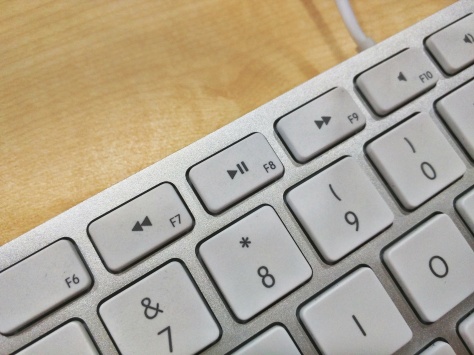


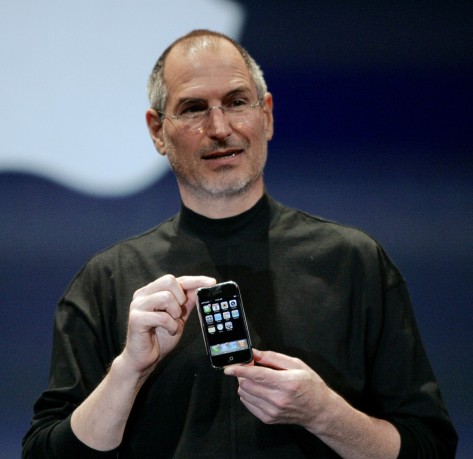 When Steve Jobs unveil the magical multi-touch interaction on the
When Steve Jobs unveil the magical multi-touch interaction on the